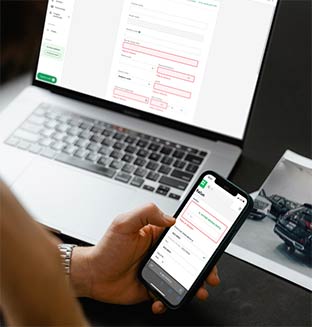
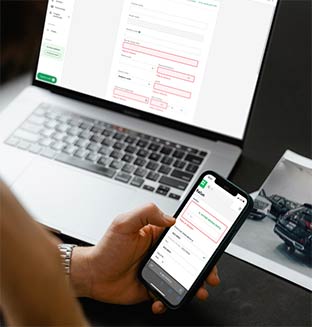
Provide your customer with all financing options.
Easily and quickly issue guarantee agreements for your vehicles with digital and automatic processing.
Reach your target customers where they spend most of their time.
Streamline your operations and elevate your business.
Automate your billing processes and elevate your accounting efficiency.
Organize contact data and improved customer segmentation.
Simplify your document creation process.
Monitor and analyze your business performance and make informed decisions.
Gather feedback on customer satisfaction, loyalty, and overall experience
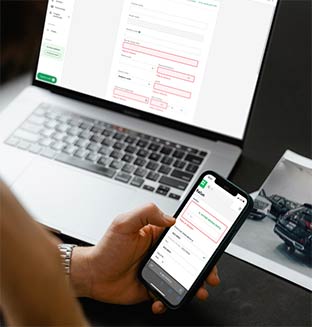
See all that AutoBrief has to offer at glance
Discover all features
Get started for FREE
See all that DigiBrief has to offer at glance
Discover all features
Get a FREE quote
OUR WEBSITES https://autobrief.io and https://app.briefd.io (“Application”) USES COOKIES TO DISTINGUISH YOU FROM OTHER USERS OF OUR APPLICATION. THIS HELPS US TO PROVIDE YOU WITH GOOD EXPERIENCE WHEN YOU BROWSE OUR APPLICATION AND ALLOWS US TO IMPROVE OUR APPLICATION. PLEASE READ THIS COOKIE POLICY TO SEE WHAT OPTIONS YOU HAVE TO CONTROL THEM.
1.1 A “cookie” is a text file placed on your device that enable the Application to recognize a certain device or browser using the Application. They are widely used to “remember” you and your preferences.
1.2 BRIEFD uses cookies to either enable certain functionalities of the Application or to collect certain information on the usage of Application that further provide features for your convenience. Certain cookies are therefore crucial for operating the Application and are placed on your device at the time of your visit, while others are used solely to improve your user experience or provide Briefd with insight into user behaviour, to allow for future improvements of the Application.
1.3 Especially the latter require the individual’s consent to use the cookies which you provide by clicking [I Agree] in the appropriate window. If you choose to withhold your consent for the use of cookies be advised that certain functionalities of the Application may not work properly if the cookies that support them are disabled.
1.4 For example, we use the following types of cookies:
(a) Session cookies: they keep you logged in while you use features of the Application. They disappear after you close the browser;
(b) Persistent cookies: they stay in the browser and allow us to recognize you when you return to Application (e.g. saving the information you selected to be stored, diagnosing and fixing technology problems);
(c) Analytical cookies: they help to collect the information on number of users and their visits of the Application.
Cookie: pll_language
Retention period: 365 days
Storage limitation: Cookie is placed to to remember the selected language settings.
Provider: 1st party
Purpose: Settings
Cookie: _fbp
Retention period: 365 days
Storage limitation: Cookie is placed by Facebook to track visits across websites
Provider: 1st party (Facebook)
Purpose: Statistics
Cookie: _grecaptcha
Retention period: persistent
Storage limitation: LocalStorage value set to mark the browser user as legitimate user for verification in case of submitting the data via website.
Provider: 1st party (Google)
Purpose: Verification of submitted data
Cookie: cookie_notice_accepted
Retention period: 3 months
Storage limitation: Cookie that marks that user accepted the cookie and privacy policy
Provider: 1st party
Purpose: Settings
3.1 Removing cookies from your device. You can delete any cookies already on your device by clearing your browsing history in your browser. This will remove all cookies from all websites you have visited. This may also result in the loss of some of the information stored (e.g. saved login information, website settings).
3.2 Rejecting cookies. You can refuse or block all or certain types of cookies set by our Application by changing the cookie settings in your browser. Please note that most browsers automatically accept cookies. Therefore, if you do not want cookies to be used, you may need to actively delete or block cookies. If you refuse the use of cookies, you will still be able to visit our website, but some features may not work properly.
3.3 Find out how to manage cookies on popular browsers:
Google Chrome https://support.google.com/accounts/answer/61416?co=GENIE.Platform%3DDesktop&hl=en
Mozilla Firefox https://support.mozilla.org/en-US/kb/enhanced-tracking-protection-firefox-desktop?redirectslug=enable-and-disable-cookies-website-preferences&redirectlocale=en-US
Microsoft Internet Explorer https://support.microsoft.com/en-us/topic/delete-and-manage-cookies-168dab11-0753-043d-7c16-ede5947fc64d
Opera https://help.opera.com/en/latest/web-preferences/
Apple Safari https://support.apple.com/en-gb/safari
3.4 To find information relating to other browsers, visit the browser developer's Website.
4.1 If you have any questions about our use of cookies, you can find the most relevant contact details in our Privacy Policy.
Latest update: 9. 5. 2023.
Briefd d.o.o.
Štukljeva cesta 40
1000 Ljubljana
Slovenia
@AutoBrief.io, 2023 All rights reserved